This article introduces mybatis java (iBatis 3 for java) and summarizes its configuration and usage. The article also give suggestions on its usage.

Introduction
The iBATIS Data Mapper (born in 2002) is a framework that introduces SQL Mapping approach to persistence layer development. The iBATIS name and code was donated to the Apache Software Foundation; that hosted project development for many years.
In 2010 the core development team of iBATIS has decided to continue development under the Google Code umbrella; then they switched to a new name: mybatis .
Actually mybatis is available both for Java and for .NET platform. Both the project teams forked their software to Google Code, on mybatis Java and mybatis .NET . One of the best additions to the new version of the project it is the support for metadata annotations.
myBatis Configuration
building SqlSessionFactory from XML is quite simple:
String resource = "org/mybatis/example/Configuration.xml";
Reader reader = Resources.getResourceAsReader(resource);
sqlMapper = new SqlSessionFactoryBuilder().build(reader);The configuration file contains settings for the core of the MyBatis system
<?xml version="1.0" encoding="UTF-8" ?>
<!DOCTYPE configuration
PUBLIC "-//mybatis.org//DTD Config 3.0//EN"
"http://mybatis.org/dtd/mybatis-3-config.dtd">
<configuration>
<environments default="development">
<environment id="development">
<transactionManager type="JDBC" />
<dataSource type="POOLED">
<property name="driver" value="${driver}" />
<property name="url" value="${url}" />
<property name="username" value="${username}" />
<property name="password" value="${password}" />
</dataSource>
</environment>
</environments>
<mappers>
<mapper resource="org/mybatis/example/BlogMapper.xml" />
</mappers>
</configuration>note:
- ${parameterName}: indicate a parameter, usually taken via a property file (..)
- mapper: imply the existence of the BlogMapper.xml file
myBatis Generator
For java guys it is also possible to generate XML files using the myBatis artifacts generator, available as standalone JAR; Ant task; Maven plugin or Eclipse plugin. See description on code.google.com/p/mybatis/wiki/Generator, where you can get the JAR, and the Update Site for the Eclipse plugin.
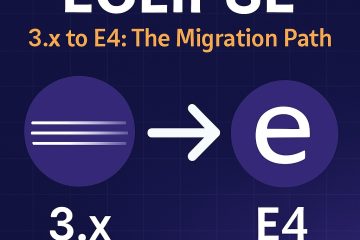
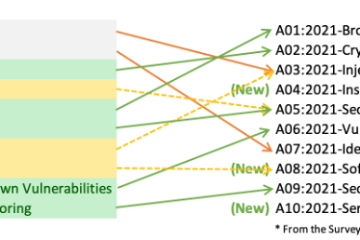
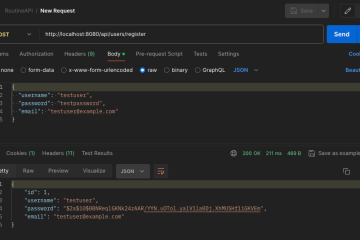
0 Comments