PL / SQL
Some PL/SQL snippets of code
- backup and recovery of a table
- interactive input with &
- find keys referencing your table
- group and count
- list column names
- list available tables in a schema
Backup and recovery of a table
Create a backup copy of your table
backup
create table MY_TABLE_BACK
AS
select * from MY_TABLERestore the table from the backup
insert into MY_TABLE
select * from MY_TABLE_BACK
delete all rows
delete from MY_TABLE_BACKInteractive input with &
select *
from orders
where id = &IDbefore executing the query will appear a Dialog asking for variable

Find keys referencing your table
Find foreign keys referencing your table of interest.
-- find foreign keys
select table_name from user_constraints
where r_constraint_name in
(select constraint_name
from user_constraints
where constraint_type in ('P','U')
and table_name = upper('&tableOfInterest')
)Group and count
Group by and count limit to ten rows
select *
from (select count(*), t.id_order
from order_cart t
group by m.id_order
order by count(*) desc)
where rownum < 10Rename Columns
alter table MY_TABLE_NAME
rename column OLD_NAME to NEW_NAMEList column names
SELECT column_name
FROM user_tab_cols
WHERE table_name = 'MY_TABLE_NAME'List available tables in a schema
The following script list data for available tables in specified schema, and order rows by table name.
SELECT *
FROM all_tables
WHERE owner = upper('&SCHEMA_NAME')
ORDER BY table_nameSince there is the parameter &SCHEMA_NAME, before executing the query will appear a dialog in which you can insert the name of schema.

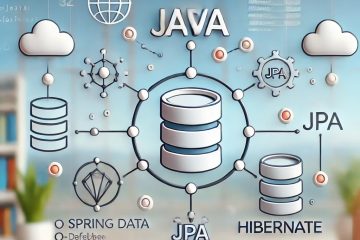
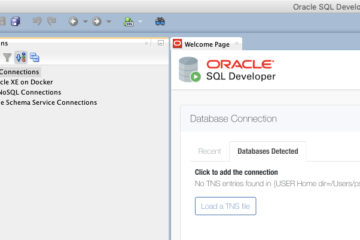
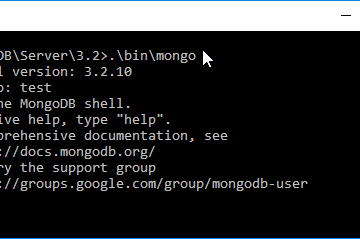
0 Comments