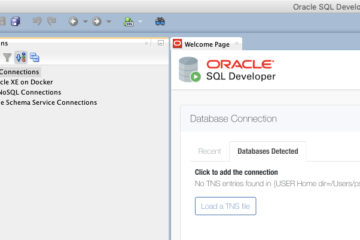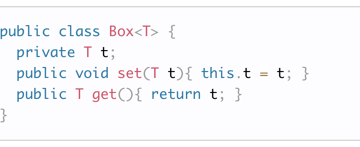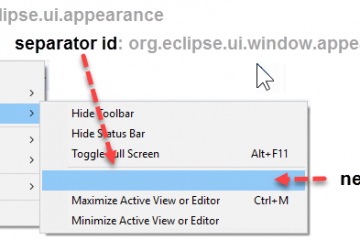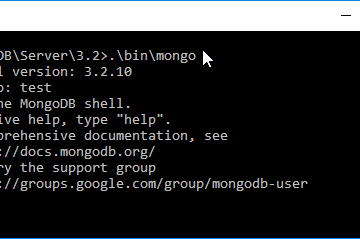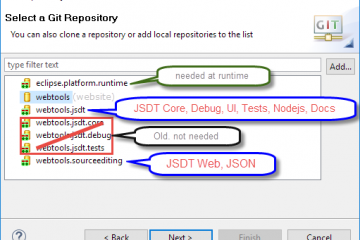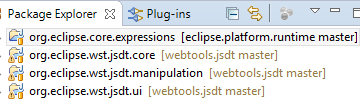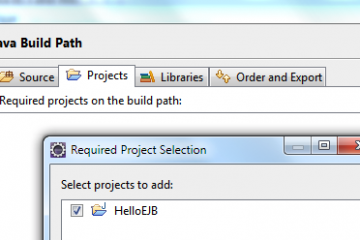About me
I’m Patrik, a Senior Software Engineer with over 15 years of experience working across major tech hubs in Europe. My journey has taken me through Bologna (Italy), Den Haag (Netherlands), Zürich (Switzerland), and Stuttgart (Germany), where I’ve contributed to significant projects in banking, energy, automotive, enterprise software, and open-source development. Read more…