You need to import folders of your filesystem into Eclipse?
Some possible motivations:
- You want to perform a full-text search on a directory in the filesystem
- You want to see the content of an existing project without importing it
Assuming you have temp project, where you want to import the filesystem.

Select from menu File > Import .. and then choose File System.

In the wizard, select:
- the location of the directory to import

After the import, you can see the filesystem is linked in your workspace.

You can now use Eclipse to search or edit files in the imported filesystem.
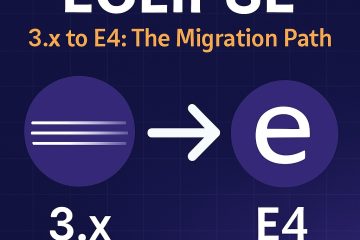
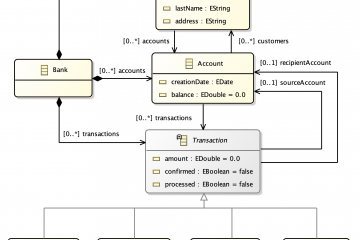
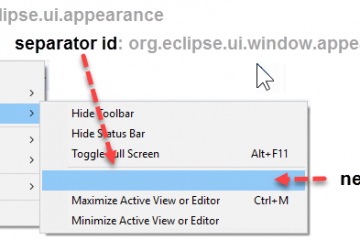
0 Comments