This post explains the JSDT projects structure, and it is the result of my direct experience.
This page serves also as part discussion for JSDT developments. Kudos -all to those who comment and leave constructive feedback: here and on JSDT bugzilla. [486037, 477020]
By reading this article you will be able to understand where the JSDT projects are located; which are the related git repositories and how to get the source code to work with one of those projects. i.e. JSDT Editor; Nodejs; Bower, JSON Editor, Gulp, Grunt, HTML>js, JSP>js , etc.
JSDT Repositories
The image below represents the current structure of JSDT repositories.

Almost all of the links to the above source code repositories are accessible via the https://projects.eclipse.org/projects/webtools/developer page.
Description:
- eclipse.platform.runtime : [, ] source repo required for quitting some IDE validation at compile-time.
- webtools : [] contains the website for all the webtools project. It’s big, needed to update project page
- webtools.jsdt : [,, ] source repo containing the most updated code for JSDT
- webtools.jsdt.[core, debug, tests]: old source repos containing outdated code (last commit: 2013)
- webtools.sourceediting: [, ] source repo for JSDT Web and JSON

Note: the Gerrit [] icons are linking to the repos accepting Gerrit contributions, so anybody can easily contribute.
Early Project Structure
According older documentation, JSDT was split in four areas: Core, Debug, Tests and Web. The source of the first three was directly acessible under project source control, while the latter, because of its wider extent, was part of the parent project.
Dissecting the old jsdt_2010.psf, we see the original project structure.

Current Project Structure
The current project structure is based on the old structure, but it has additional projects. To simplify I split the project in four sets:
- JSDT Core, Debug, Docs (& Tests): under the webtools.jsdt source repositories contains similar data to the old project.
- JSDT.js : it is also under the webtools.jsdt source repo, but contains the Nodejs stuffs.
- wst.json : under the webtools.sourceediting, contains the projects needed to parse / edit JSON
- wst.jsdt.web : also under the webtools.sourcediting repo, contains the projects to include JSDT in Web editors
The image below represents simultaneously all the above project sets, as visible in my workspace.

A complete Project Set
Here you can find the complete projectset, containing the four projectsets above, plus the Platform dependencies, and the webtools project.
wst.jsdt.allProjects_20160209.psf
After importing, you should see the project sets below.

The full list of projects in my workspace is visible in the image below.

JSDT Development
At this point, to start with JSDT development, you will need to:
- clone the needed repositories to your local
- setup the development environment, as explained in my previous article.
- Import the referenced projectset
- Launch the inner eclipse with the source plugins you want
Note:
Your comments and suggestions are very welcome. Thanks for your feedback !
References:
- eclipse.org/webtools/jsdt/: JavaScript Development Tools (JSDT) page at Eclipse
- wiki.eclipse.org/JSDT wiki and instructions for Development.
- projects.eclipse.org/projects/webtools.jsdt : JSDT Project and developer resources
- projects.eclipse.org/projects/webtools/developer Webtools developer resources
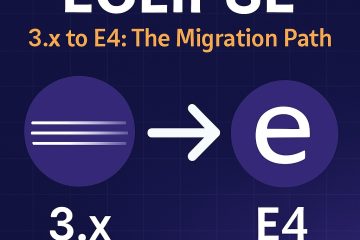
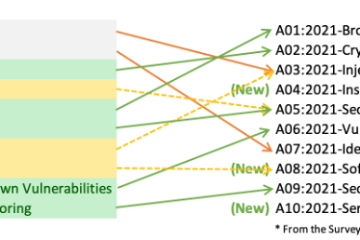

0 Comments