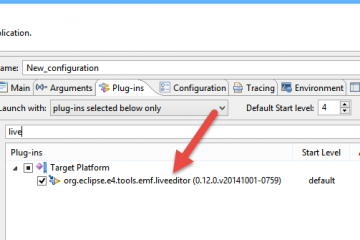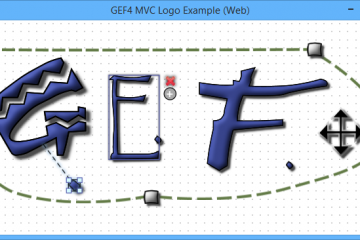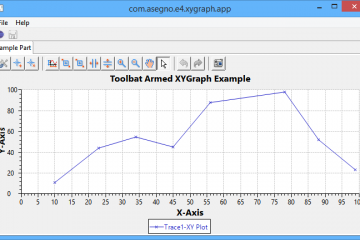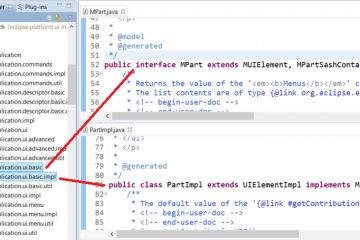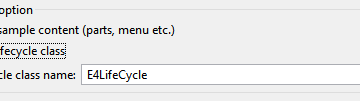Improve Eclipse XML Editor
This post follows up the mailing list discussion on [ide-dev] about Ctr-1driven development in Eclipse. Default XML Editor As first thing, I suggest to put the current WTP XML editor as default editor in Eclipse SDK. It might be that someone Read more…