This article shows how to quickly build a web application using the Spring Tools Suite.
For this tutorial, I use Spring Tools 4 for Eclipse, where I initialize projects using Eclipse wizards.
Spring Boot Web Application
Spring has a lot of components, and SpringBoot is a convention over configuration approach to run an application with default modules loaded.
main()launch the Spring Boot application@SpringBootApplicationwraps common configurationSpringApplication.run()start Spring, instantiate the Context and set up controllers.- start and configure an embedded tomcat to serve content.
Use case Banking
As a use case, I am re-using the Banking Model, presented in this article, and in one of my talks at EclipseCon Europe: Rapid Prototyping of Eclipse RCP Applications.
Initialize Spring Boot Application
Press Ctrl + N (Cmd+M on mac) to open the New .. wizard, and select Spring Starter Project.

Provide com.asciiware.spring.banking.app as application Name, Group, and Package, as you see in the image below, then click Next.
Note: by keeping defaults, we use Maven with Java 8 to build an application as a Jar.

Then, choose the dependencies listed below, and click Finish.
- Spring Web Starter: to build web/REST application, also embeds Tomcat
- Thymeleaf: add server-side templating engine
- Spring Data JPA: DB persistence with Hibernate / JPA
- H2 Database: in memory DB
- Spring Boot Dev Tools: fast reload/restart, and enhanced configurations.
Note: this page is just a frontend for start.spring.io, where we can choose application dependencies.

Look in the package explorer and find the Application class implementing your spring boot application, annotated as @SpringBootApplication

Add a Controller class, to handle requests to the root directory of your web application. The class con
In the following wizard page keep
When the wizard is down we have a Spring application with all the dependencies needed to run the Application.
Dependency Injection
References
- Getting Started with Spring Boot and Spring Tools Suite 4, Spring Developer on Youtube
- Naturalprogrammer books Spring Framework Tutorial, GitHub
- Building your first Spring Boot Web Application, DZone
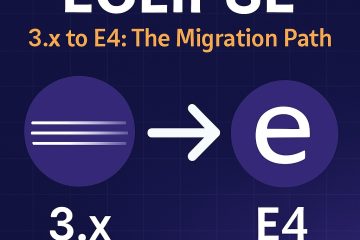
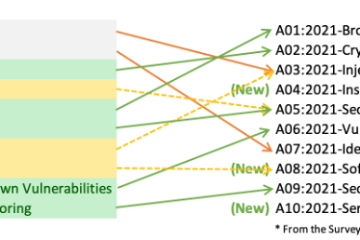
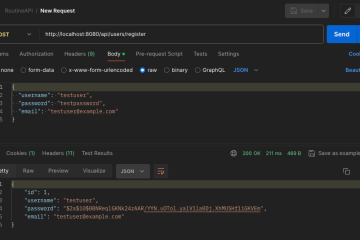
0 Comments