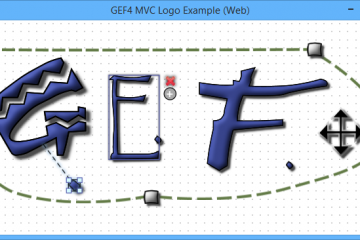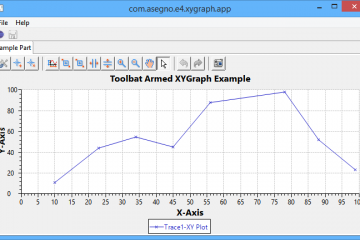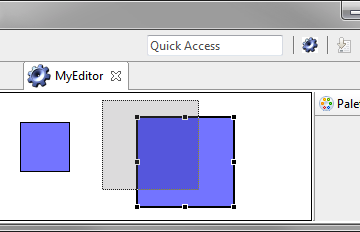Use GEF4 in your Eclipse E4 Application
This post quickly explains how to run GEF4 examples in an Eclipse E4 Application. Basic Concepts No more Draw2D. GEF4 uses JavaFx Scene and Parent In a Scene graph we can put SWTControls (heavyweight) and Figures (lightweight) a CanvasFigure (lightweight) Environment Setup First of all, mind that all the installation Read more…